
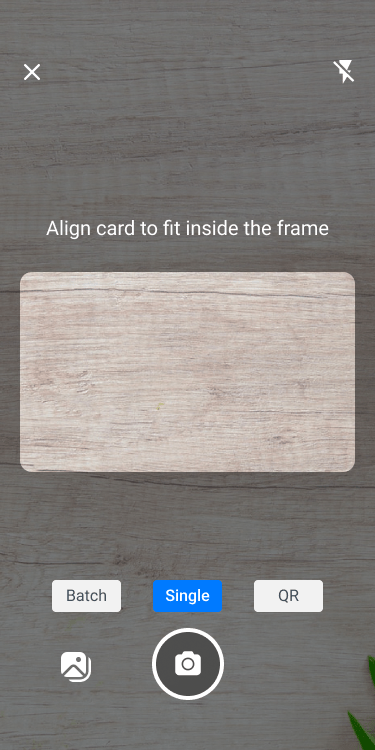
Establish a mutually beneficial relationship with other business people and potential clients. One stop solution for all your business card and lead management. Let BizConnect do what it does best and predict successful conversion metrics for your leads and generate reports for you

CRM is customer relationship manager where you can manage sales and performance. It helps you generate leads, view reports, manage different tasks, handle activities and revenues.

On this platform we can easily manage team
members, assign tasks to them, monitor their
performance and connect with them.
CRM is customer relationship manager where
you can manage sales and performance.
It helps you
generate
leads, view
reports,
manage different tasks, handle activities and
revenues.

On this platform we can easily manage team
members, assign tasks to them, monitor their
performance and connect with them.

BizConnect convert and save your business card & documents digitally using manual transcribtion to give 100% accuracy. Now There is no need to carry and handle documents anymore
Unify & sync your different contact sources so that you never have to update in multiple places again. You can add, move, import & export the contacts and business cards through multiple cloud platforms.

BizConnect convert and save your business card & documents digitally using manual transcribtion to give 100% accuracy. Now There is no need to carry and handle documents anymore
Unify & sync your different contact sources so that you never have to update in multiple places again. You can add, move, import & export the contacts and business cards through multiple cloud platforms.
Join over 500K+ Users
“This app is very useful. I don't have to worry about losing my contacts anymore. All I have to do is scan the business card and BizConnect app stores the Data. It also helped me to connect with few professoionals around me. This feature of connecting nearby professionals makes this app stand out of all other similar apps. I have been using this from past few months and Iam very much satisfied with the app performance.






“Simple to use and very effective Capture business cards and add to contacts. Exactly what I needed. Very accurate, all information is correctly converted to text and exported to contacts. It's processing very slowly but it's OK. Perfect results.






“This is a beautiful creation from the team. It will be absolutely useful for sales persons like me who are doing the corporate sales. Thanks for the app.






“Excellent app and great support service. I had trouble logging into my account and they responded with email and phone call within 24hrs. The problem was my mistake but impressed with how much effort they went to to resolve it quickly for me.






“This app is very useful. I don't have to worry about losing my contacts anymore. All I have to do is scan the business card and BizConnect app stores the Data. It also helped me to connect with few professoionals around me. This feature of connecting nearby professionals makes this app stand out of all other similar apps. I have been using this from past few months and Iam very much satisfied with the app performance.






“Simple to use and very effective Capture business cards and add to contacts. Exactly what I needed. Very accurate, all information is correctly converted to text and exported to contacts. It's processing very slowly but it's OK. Perfect results.






“This is a beautiful creation from the team. It will be absolutely useful for sales persons like me who are doing the corporate sales. Thanks for the app.






“Excellent app and great support service. I had trouble logging into my account and they responded with email and phone call within 24hrs. The problem was my mistake but impressed with how much effort they went to to resolve it quickly for me.






Cancel or upgrade anytime without any hassle
$9.99/mo
Billed Monthly
 Scan Unlimited Card
Scan Unlimited Card Contact Management
Contact Management 1 Licence
1 Licence Tasks & Reminders
Tasks & Reminders Activity History
Activity History Export To Excel
Export To Excel Sync With Google & Outlook
Sync With Google & Outlook Cloud Backup
Cloud Backup Sharing
Sharing Administration
Administration$79.99/yr
Billed Yearly
 Scan Unlimited Card
Scan Unlimited Card Contact Management
Contact Management 1 Licence
1 Licence Tasks & Reminders
Tasks & Reminders Activity History
Activity History Export To Excel
Export To Excel Sync With Google & Outlook
Sync With Google & Outlook Cloud Backup
Cloud Backup Sharing
Sharing Administration
Administration$399.99/yr
Get upto 25% off
 Scan Unlimited Card
Scan Unlimited Card Contact Management
Contact Management 10 Licence
10 Licence Tasks & Reminders
Tasks & Reminders Activity History
Activity History Export To Excel
Export To Excel Sync With Google & Outlook
Sync With Google & Outlook Cloud Backup
Cloud Backup Sharing
Sharing Administration
Administration$79.99/yr
Billed
Yearly
 Scan Unlimited Card
Scan Unlimited Card Contact Management
Contact Management 1 Licence
1 Licence Tasks & Reminders
Tasks & Reminders Activity History
Activity History Export To Excel
Export To Excel Sync With Google & Outlook
Sync With Google & Outlook Cloud Backup
Cloud Backup Sharing
Sharing Administration
Administration$9.99/mo
Billed Monthly
 Scan Unlimited Card
Scan Unlimited Card Contact Management
Contact Management 1 Licence
1 Licence Tasks & Reminders
Tasks & Reminders Activity History
Activity History Export To Excel
Export To Excel Sync With Google & Outlook
Sync With Google & Outlook Cloud Backup
Cloud Backup Sharing
Sharing Administration
Administration$399.99/yr
Get upto 25% off
 Scan Unlimited Card
Scan Unlimited Card Contact Management
Contact Management 10 Licence
10 Licence Tasks & Reminders
Tasks & Reminders Activity History
Activity History Export To Excel
Export To Excel Sync With Google & Outlook
Sync With Google & Outlook Cloud Backup
Cloud Backup Sharing
Sharing Administration
Administration

